Fix not working PulseEffects on OpenSuse Tumbleweed
Oct 23, 2023No sound and no spectrum?
In the past weeks I encountered an issue where there was no longer any audio output from PulseEffects on my OpenSuse Tumbleweed installation (Meme related).
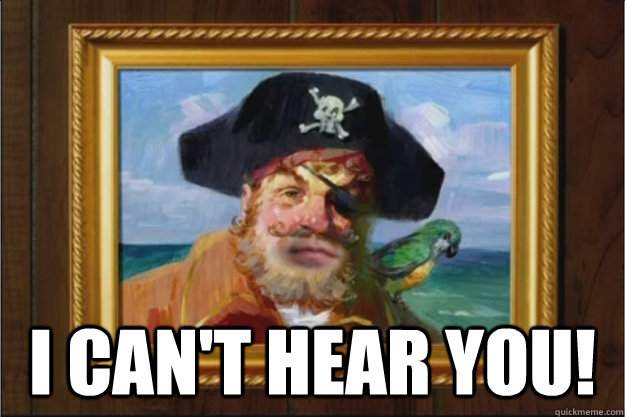
After reading countless posts diving into the depths of pulseaudio and its complicated workings, this blog post finally describes how I “fixed” it (it really was just a wrong setting).
What is written here might help if you encounter the following symptoms:
- as soon as PulseEffects is started, there is no longer any audio output, but the output of the application correctly switches over to PulseEffects
- the spectrum analyzer of PulseEffects shows no input even though music is playing
In my case this happend because the audio output named “PulseEffects(app)” was muted - I have no idea how that happened :D
Unmute the Output Device - PulseEffects(apps)
Before we start in the settings, please prepare OpenSuse (and yourself) by doing this:
- play some music or any sound normally
- open up PulseEffects (and listen to the silence for a moment)
To fix this disappointing silence, simply open “PulseAudio Volume Control” using the KDE start menu (or start it in any other way you see fit). Next, find the correct output in the “Output Devices” section and unmute it.
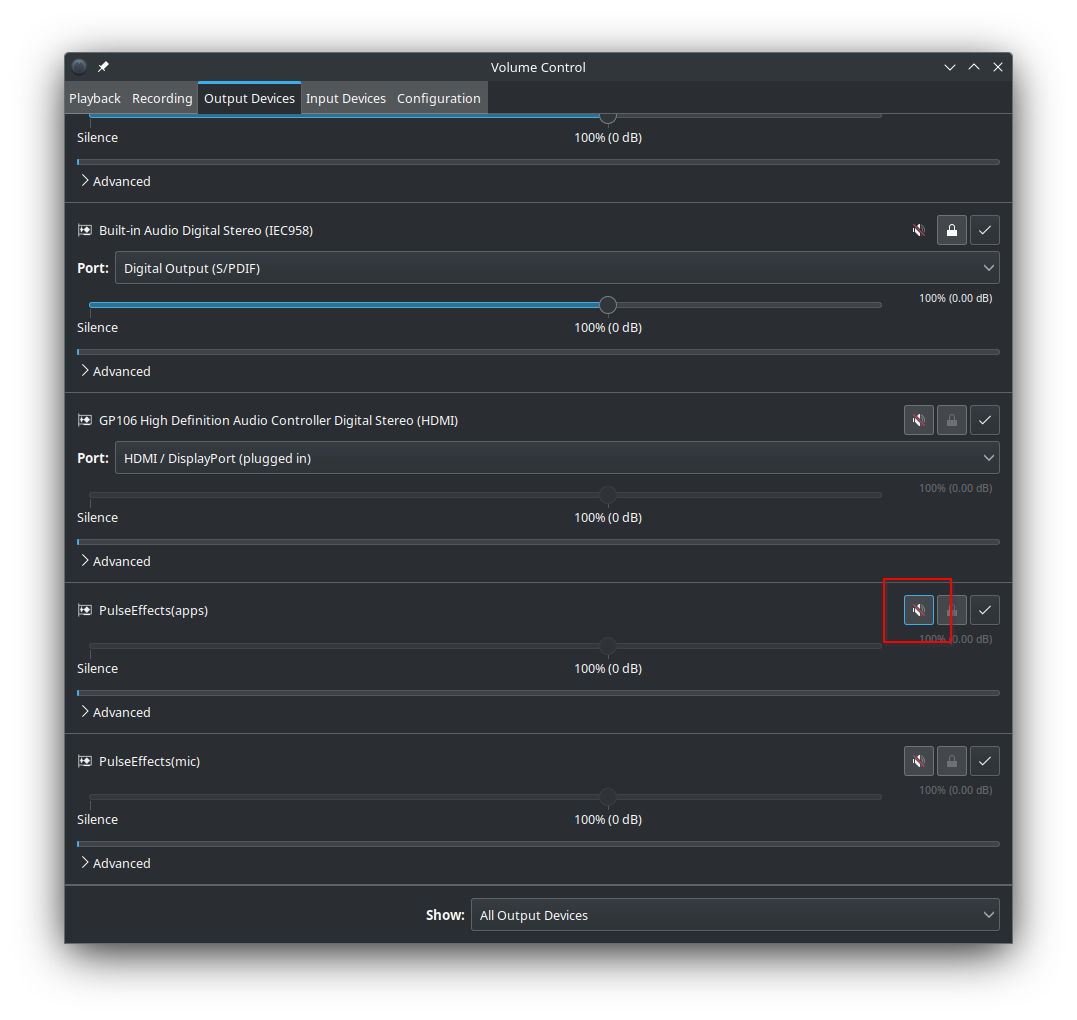
En voilà, the spectrum shows and the music sounds!
Cheers,
Basti
 basti-sk.com
basti-sk.com